NEW EMPLOYEE
IT Onboarding Guide
We’re excited to get you up and running at CorVantage. One of the first things we need to get completed quickly is giving you access to your CorVantage email. This guide will walk you through the steps to make that happen!
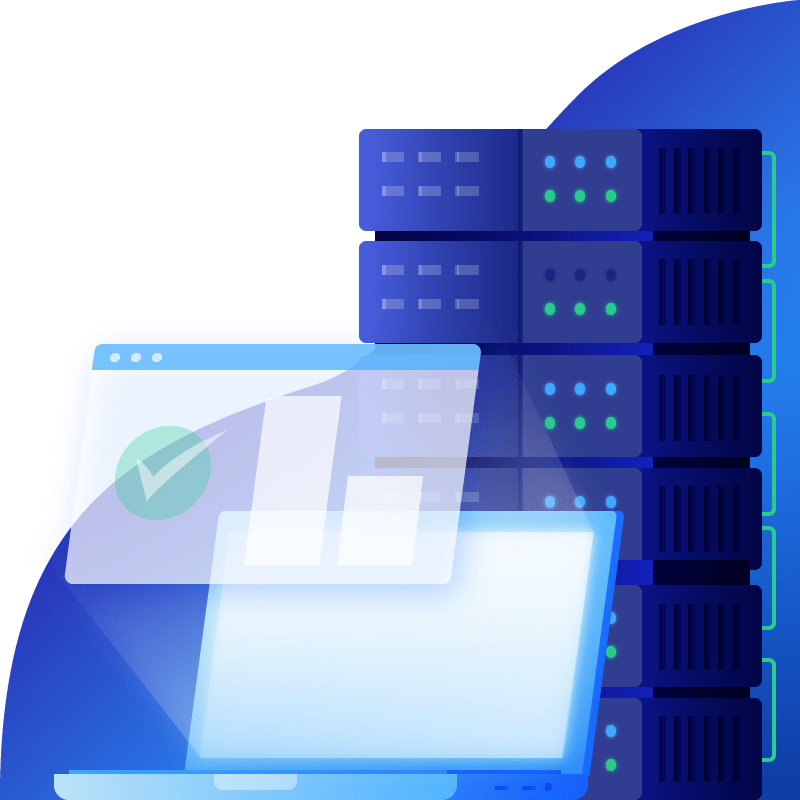
Before You Continue:
We’ve detected you are on a smartphone. You can continue reading, but some the guide’s instructions are specifically for smartphones. We recommend you open this page on a computer or tablet instead.
GUIDE OVERVIEW
Begin Your IT Onboarding
The guide is made up of four sections. Each of these sections will help you get your initial IT onboarding steps completed.
Rest assured, it’s all been designed to make it easy to follow and understand! If you get stuck at any point, you can reach out to IT support below.
#1 Intro to MFA
What is Multifactor Authentication (MFA) and how it protects your CorVantage account
#2 ACTIVATE MFA
Complete these steps to activate your MFA smartphone app and allow you access to your CorVantage account
#3 ACCESS EMAIL AND TEAMS
After MFA is successfully activated, you can access your CorVantage email and join Teams conversations
